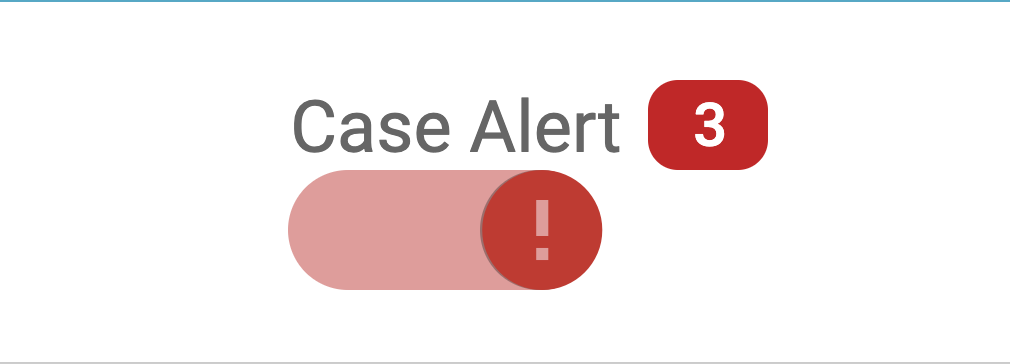We have some new updates for you on the Arklign platform. Check it out below!
Edit your case item: If you need to make changes to an item you already have in your cart, click the pencil icon to edit.

Case Alert Toggle: See the number of case alerts you have right next to the toggle button

Create New Case: Product selection has been moved under teeth selection.
Our data showed that our users prefer to select teeth number first prior to product selection.

Schedule a pickup from your case submission: We’ve added a new button for you to submit your case and schedule a pickup in one click!