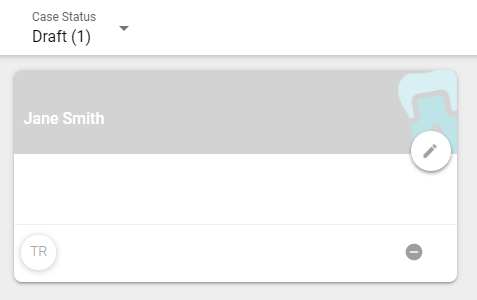We’ve added some new features to our platform that we’d think you’d enjoy. ![]() Take a look below.
Take a look below.
Save RX as draft
Save your perscription as a draft if you need to come back to it later. Just click the Save Draft button under the Summary section of the RX.

You can look at your drafts by changing your Case Status to Drafts

Add more items
Just a reminder that you can add multiple products for one patient. Under the Summary section of submitting a case, click Add More Items and you’ll get redirected to the Case Items section

Mobile Print
This is for all you mobile users! If you’re submitting your case through our mobile app, select the more icon on the RX and select Print RX

Faster shipping label experience
We simplifed our form and improved our load time to generate a shipping label. Barely any wait time at all! ![]()