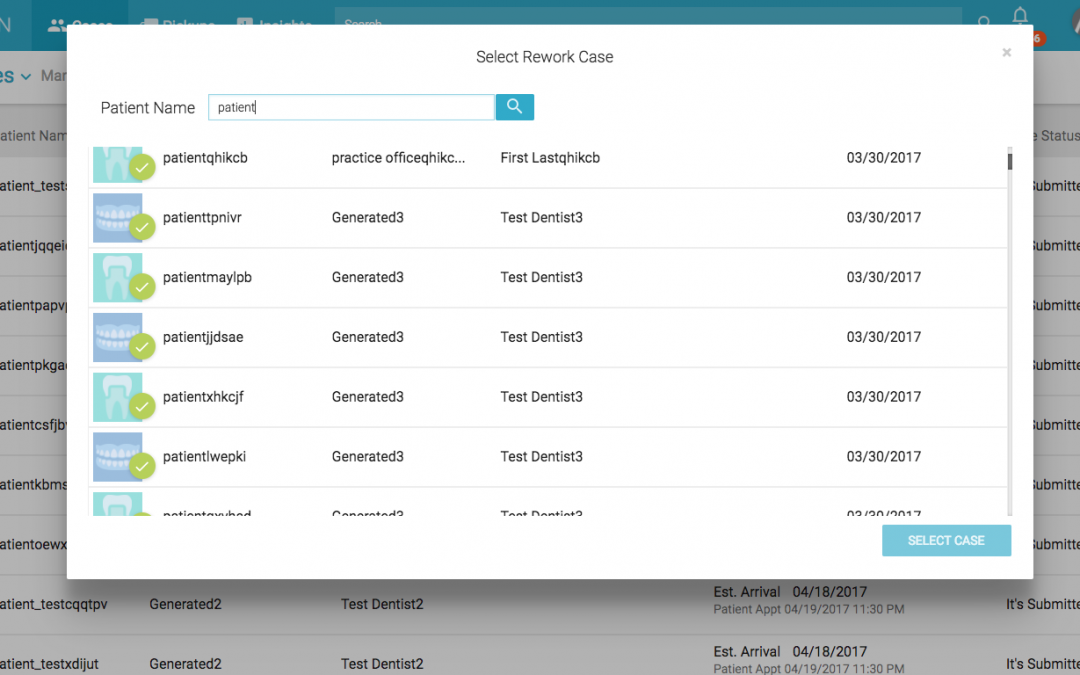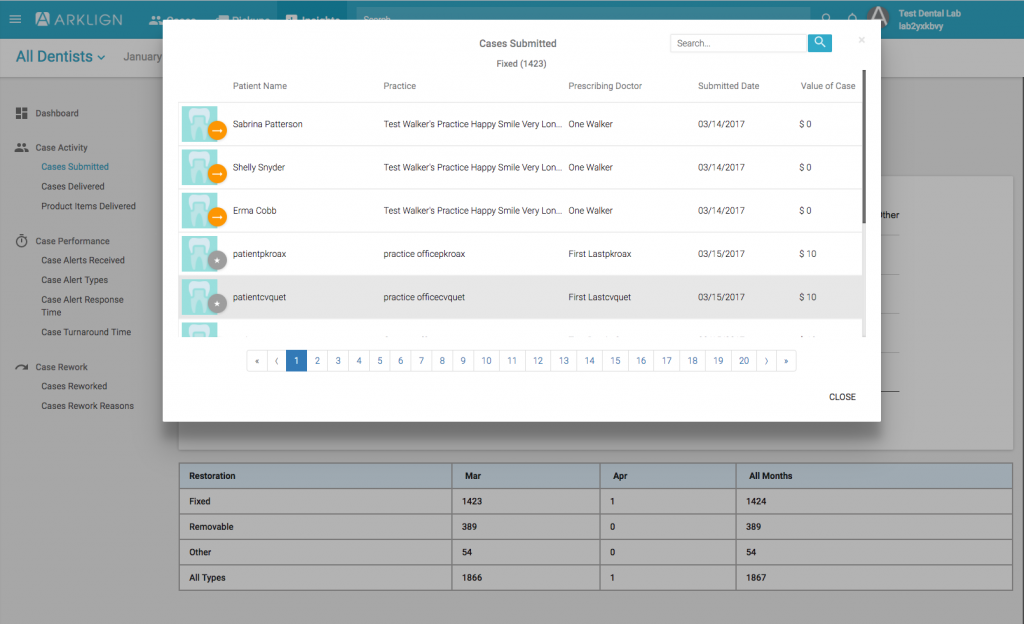We are excited to launch two new features this April with a quicker Rework Case workflow and deeper insights.
Quicker Rework Case Workflow
In addition to being able to create a Rework Case by the single case view, we added a Rework Case action button for faster access.  All you have to do is click on the Rework Case action button, look up patient name and select the case to initiate the Rework Case workflow. It’s that easy!
All you have to do is click on the Rework Case action button, look up patient name and select the case to initiate the Rework Case workflow. It’s that easy!
Deeper Insights
The best feature on our aCRM is our Insights module and it just got better! Now you can click on any section of your chart to see the list of cases that make up the data. You will be able to see data from the overview level, down to the case level, giving you a perspective that you never had before. The ability see your data from different perspectives will help you find root cause and troubleshoot cases. Contact your Account Relationship Manager to help you understand how you can use your Insights to save costs and time.